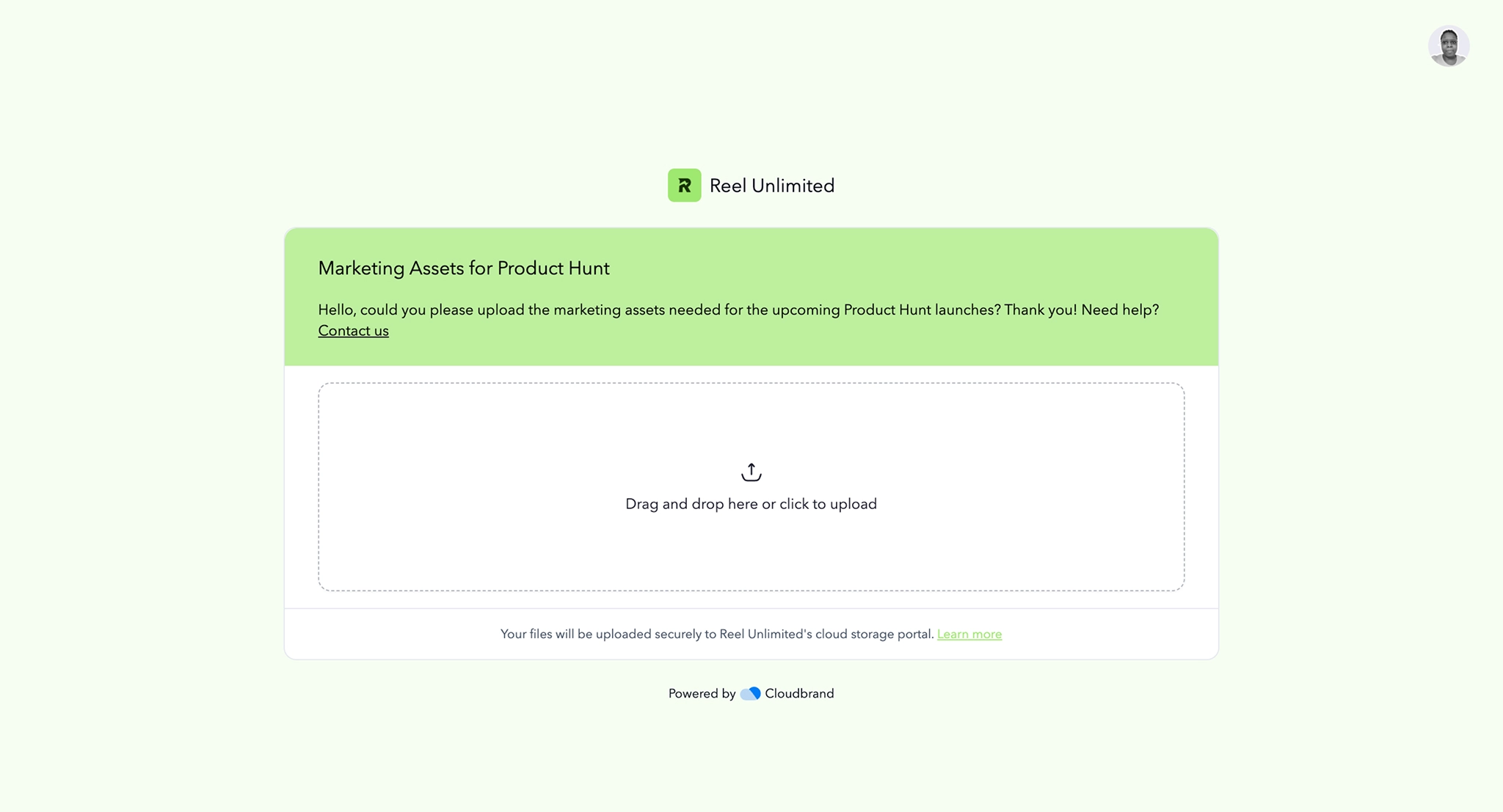
Collect files without friction
File requests let you receive files from anyone—clients, partners, vendors—without creating accounts or granting broad access. In Sharebrand, go to your workspace portal → Transfers → “Requested”. There you’ll see existing requests and a New request button.
Create a request in minutes
— Title & description. Add a clear Request title and a description so recipients know exactly what to send (formats, deadlines, context).
— Destination folder. Choose Select destination to save uploads to an existing folder or create a new folder for this request. Everything lands where your team expects it.
— Privacy & access.
Private: restrict to a specific recipient or organization so only authenticated recipients can upload.
Public: anyone with the link can upload—ideal for broad calls (speakers, vendors, contributors).
— Protection. Add passwords and expiration dates. When the request expires, the page remains viewable but blocks new submissions.
— Notifications. Turn on alerts to notify your team when new files arrive and send upload receipts to recipients so they have confirmation.
Abuse & safety controls
Sharebrand includes built-in spam and malware defenses. Files that look malicious or potentially harmful may be rejected. We also apply rate limiting to prevent over-uploading from a single sender (which protects your storage and workspace infrastructure).
Simple for recipients
Recipients open your branded request page (e.g., https:://files.domain.com/r/id) and upload—no account required for public links. For private requests, only the assigned recipient/organization can submit.
Automatic organization
Uploads are auto-organized into the destination folder you selected. From there, you can move files between folders, preview supported types, or download locally. Requests and their files are also visible under the client in your client portal, so your team can track what came in and when.
Who commonly uses file requests
— Consulting & legal firms: collect sensitive documents and case files under your brand, with private links and expirations.
— Agencies & creative studios: receive brand assets, proofs, footage, audio stems, and approvals—clean intake for every project.
— HR & recruiting: gather resumes, IDs, compliance documents from candidates securely and at scale.
— Education, events, and communities: accept assignments, speaker decks, photos, or submissions with one public link.
Plan limits
— Starter: up to 50 GB per request
— Pro: up to 100 GB per request
All plans include unlimited file requests and unlimited transfers, with both public and private access options available.
Pricing that includes client intake
File requests are included on Starter and Pro. Unlimited recipients on every plan, with a 14-day free trial to test with real clients.
Starter
Perfect for small teams getting started with branded file sharing
billed at $290 yearly
- 3 TB storage
- 5 team seats
- Up to 50 GB per transfer
- File transfers & file requests
- Custom domain & sender email
- Passwords & expirations
- Share free or paid files
- Reduced "Sharebrand" badge
Pro
For growing studios and agencies that need more power
billed at $590 yearly
- 6 TB storage
- 10 team seats
- Everything in Starter, plus:
- Up to 100 GB per transfer
- Team roles & team folders
- Remove "Powered by Sharebrand"
Recipients are free on all plans; this feature is included in Starter and Pro. See full details on our pricing page.
Frequently asked questions
- No. Public requests allow anyone with the link to upload. Private requests limit uploads to the assigned recipient or organization.