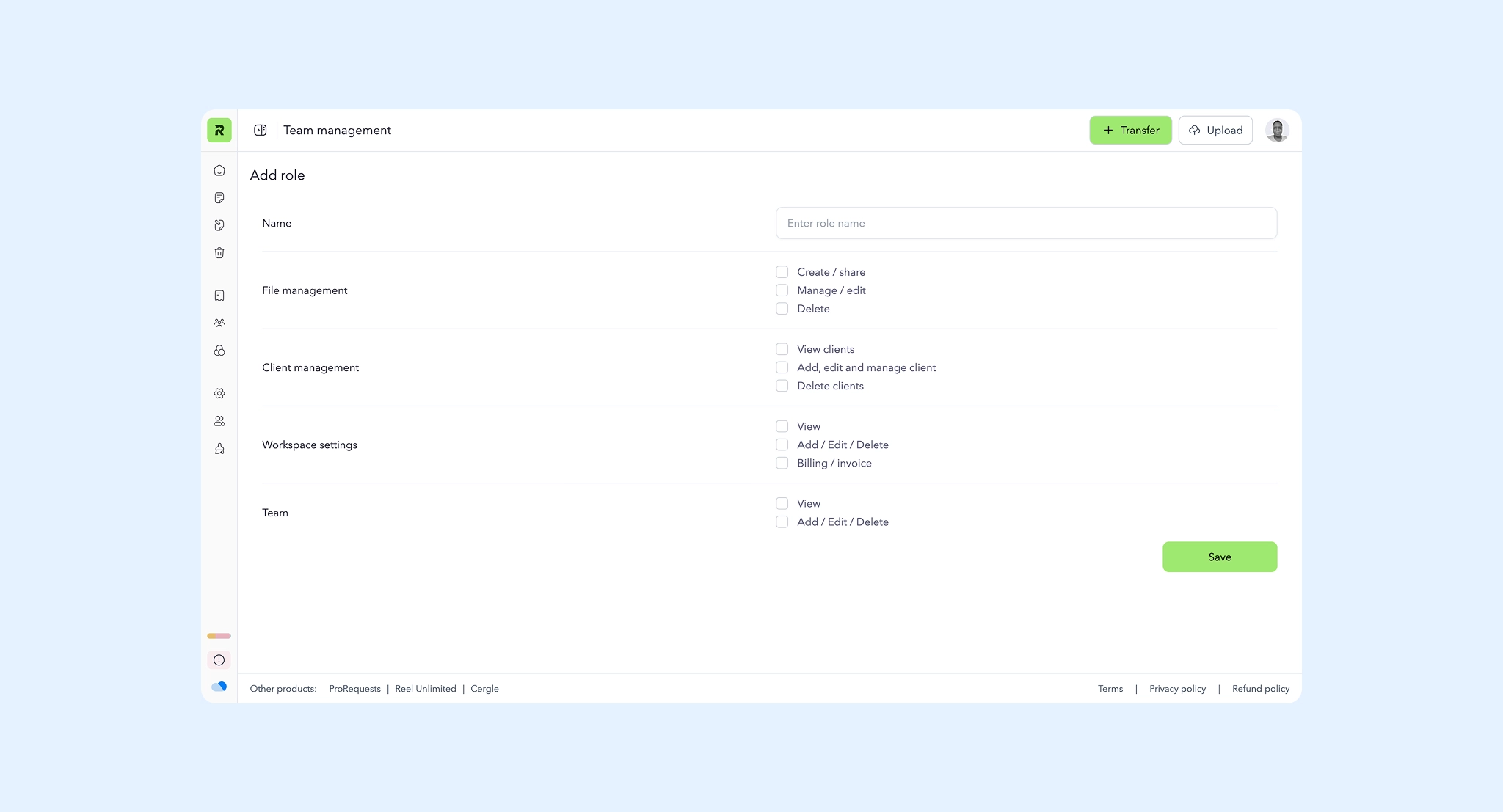
Know who can do what—at a glance
Sharebrand’s Team management gives workspace owners a simple, reliable way to control collaboration. You define roles, assign permissions across four areas (Files, Clients, Team, Workspace), and—crucially—apply per-item exclusions so confidential materials remain private even when someone has broad access elsewhere.
Start with roles that match your org
Create as many roles as you need—Manager, Developer, Client Support, Contractor, etc.—and invite teammates by email. Roles are easy to update as your team changes.
Granular permissions that map to real work
— Files management
Create (upload/new folders)
View (read-only)
Share (publish transfers/requests, copy links)
Edit (rename/move)
Delete (remove files/folders)
Even with full file permissions, you can exclude specific files/folders from a user or role—ideal for bids, contracts, or executive docs.
— Client management
See (view client/contact info)
Edit (update details)
Delete (remove contacts)
Delegate contact hygiene to account managers while keeping sensitive clients limited to a smaller group.
— Team
Invite/remove members
Change roles and seat ownership
Keep this with leads and owners to avoid permission sprawl.
— Workspace settings
Branding (logo, colors, custom domain)
Notifications and email sender
Billing and usage
Lock this to owners/admins so identity, security, and invoices stay stable.
Per-item exclusions for confidential work
Need to share most project files with a developer but hide the contract PDF? Mark that file (or folder) as excluded for the developer’s role. They keep full ability elsewhere but will not see or access the confidential item. This keeps collaboration fast without risking sensitive documents.
A tidy record of who did what
Your workspace records key actions (new transfer published, request closed, settings changed), so you can answer who changed what and when—useful for accountability and avoiding duplicate work.
Seats, recipients, and scale
— Starter: 5 team seats
— Pro: 10 team seats, plus roles and team folders for cleaner structure
— Recipients are always free—clients and partners who receive your links do not use seats.
Built for clarity, not complexity
No sprawling policy builders. No heavy rule engines. You get just enough precision to run a professional workflow—and keep everyone focused on shipping work.
Pricing that includes team seats
Team features are included on Starter and Pro. Roles and team folders are available on Pro. Unlimited recipients on every plan, with a 14-day free trial.
Starter
Perfect for small teams getting started with branded file sharing
billed at $290 yearly
- 3 TB storage
- 5 team seats
- Up to 50 GB per transfer
- File transfers & file requests
- Custom domain & sender email
- Passwords & expirations
- Share free or paid files
- Reduced "Sharebrand" badge
Pro
For growing studios and agencies that need more power
billed at $590 yearly
- 6 TB storage
- 10 team seats
- Everything in Starter, plus:
- Up to 100 GB per transfer
- Team roles & team folders
- Remove "Powered by Sharebrand"
Recipients are free on all plans; this feature is included in Starter and Pro. Need more than 10 seats? Add seats on Pro for $8/seat/mo or $80/seat/yr. Seats are prorated when added mid-cycle and billed with your workspace.
Frequently asked questions
- Yes. Use per-item exclusions to hide a file or folder from a user or role while leaving their other permissions intact.